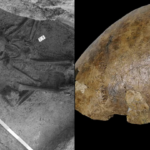Your iPhone actually has a set of hidden emojis you might not know about, so if the usual emojis aren’t cutting it anymore, you’re in luck!
Apple frequently updates their iOS with new features, some of which get all the attention while others remain tucked away. But these secret emojis aren’t part of any recent iOS18 update – they’ve actually been there for years. So even if you don’t have the latest software, you can still unlock them.

A YouTube video from eight years ago on how to add these hidden emojis to your iPhone keyboard has recently resurfaced, capturing attention all over again.
The video, posted by the channel iDevice Help, is a quick, one-and-a-half-minute guide showing how to add these otherwise hidden emojis to your keyboard.
The channel shares the “latest on Apple iOS Updates, iOS Tips & iOS Tricks,” with the goal to “Help You Get The Best Out of Your Apple Device.”
How to Add the ‘Hidden’ Emojis
First, open your iPhone’s ‘Settings’ app.
Next, go to ‘General,’ then ‘Keyboard,’ then ‘Keyboards,’ and finally, ‘Add New Keyboard.’
From the list, choose the Japanese keyboard, either the Kana or Romaji versions. Now, you’re set to start using the hidden emojis in your messages.
How to Find These ‘Hidden’ Emojis
In apps like WhatsApp or Messages, tap into the text bar. Then, press and hold the globe icon at the bottom left corner of the keyboard, and select the Japanese keyboard.
If you’re using the Kana version, just tap on the ‘^_^’ key to reveal the new emoji options.
Then, tap the downward arrow at the top right to see all the emojis available, almost like discovering a new set of expressions.
If you’re using the Romaji keyboard, start by tapping the ‘123’ button.
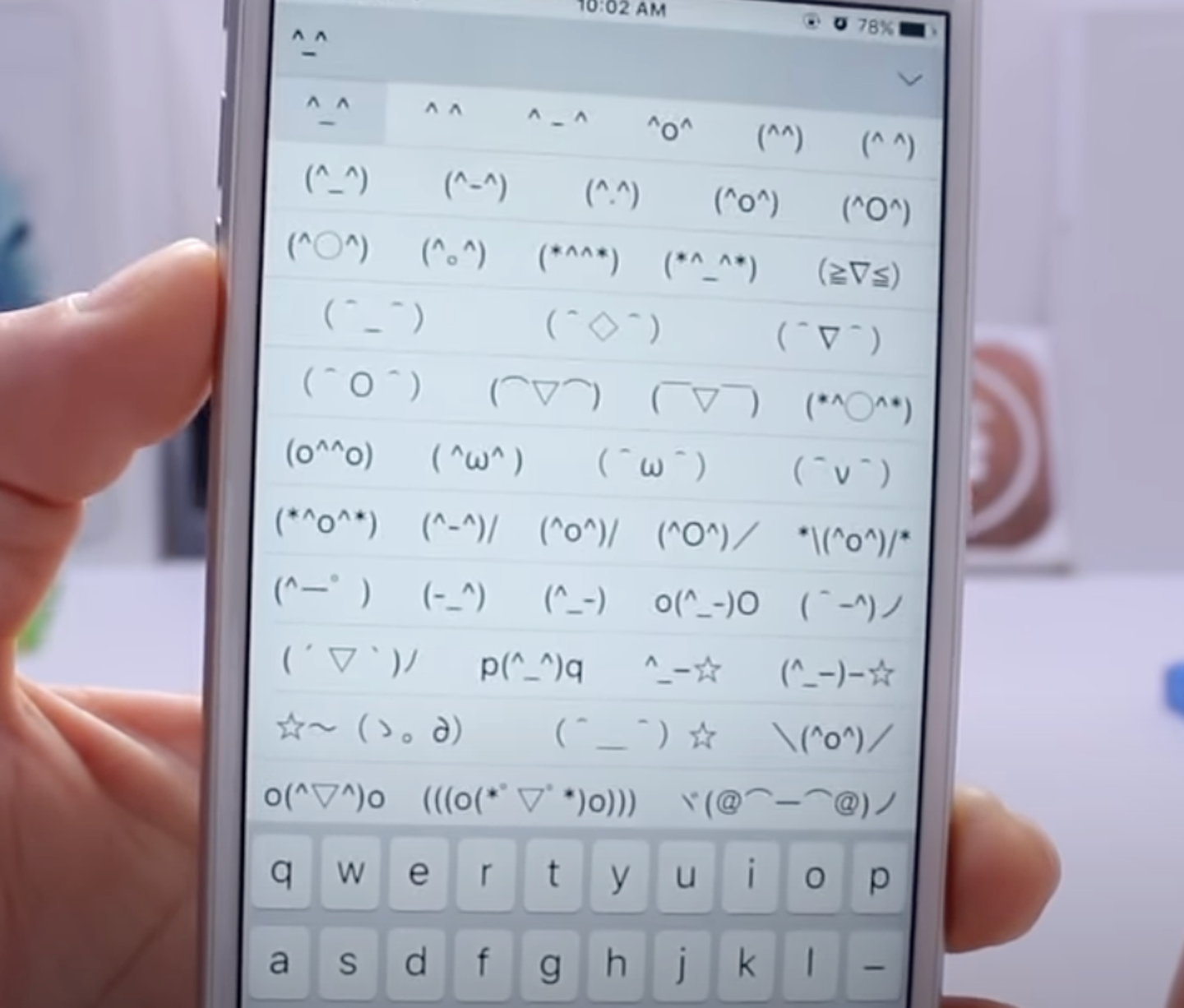
You’ll find emojis like a shrug – ¯(ツ)/¯ – an anger face – ಠ_ಠ – and a happy cat – (=^ェ^=).
The options are endless. Just tap one to send it directly into your chat.
To switch back to your normal keyboard, press and hold the globe icon again and select your preferred keyboard.
It’s that simple! Many viewers were amazed by how easy it was to access these hidden emojis, with some surprised at the range of hidden features iPhones have that most users never even discover.